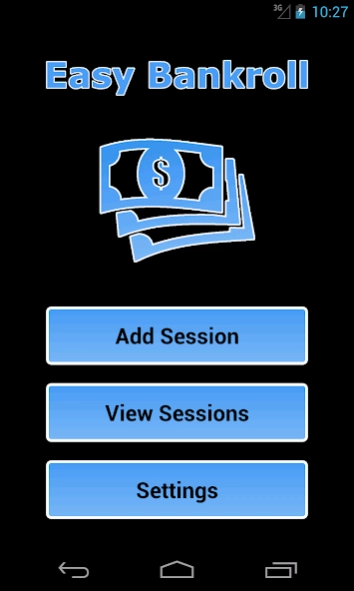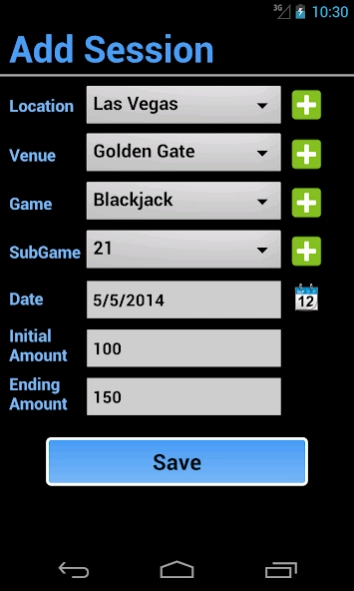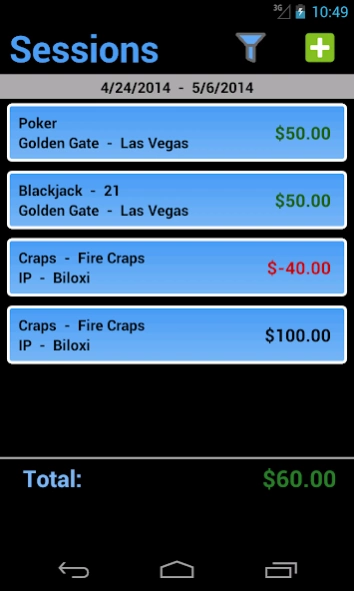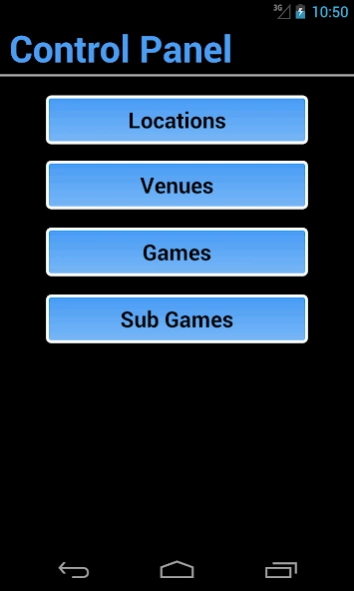Easy Bankroll 1.00
Free Version
Publisher Description
Easy Bankroll - Easy Bankroll is the choice for managing your casino money.
Easy Bankroll is a complete Bankroll tracking app. Use Easy Bankroll as a casino bankroll tracking application to manage wins and loses. Learn which games, sub games, locations and venues you win at and which you tend to lose. Manage your casino money, remember your stats.
Easy Bankroll has the ability to remember what you forget. After a long weekend gambling, allow Easy Bankroll to flaunt your winnings, or shame your loss. Custom Sessions, Session Listings, and Admin Panel.
Track your poker bankroll also, add locations, and game types. Customize to get a detailed history of wins/losses.
Casino tracking will allow you to gain a glimpse into the way a casino tracks it's players. Allow you to have detailed info about your play tendencies and a history of your biggest wins.
NEW:
* Trips
COMING SOON:
* Exportable Reports, for year end tax information
* Multiple language and multiple currency support (Email your desired language and currency to get at the top of the list)
* Quick Session Add
E-Mail support with any issues, questions, or feature requests.
About Easy Bankroll
Easy Bankroll is a free app for Android published in the Accounting & Finance list of apps, part of Business.
The company that develops Easy Bankroll is Titanium Data. The latest version released by its developer is 1.00.
To install Easy Bankroll on your Android device, just click the green Continue To App button above to start the installation process. The app is listed on our website since 2015-07-08 and was downloaded 19 times. We have already checked if the download link is safe, however for your own protection we recommend that you scan the downloaded app with your antivirus. Your antivirus may detect the Easy Bankroll as malware as malware if the download link to com.TiData.EasyBankroll is broken.
How to install Easy Bankroll on your Android device:
- Click on the Continue To App button on our website. This will redirect you to Google Play.
- Once the Easy Bankroll is shown in the Google Play listing of your Android device, you can start its download and installation. Tap on the Install button located below the search bar and to the right of the app icon.
- A pop-up window with the permissions required by Easy Bankroll will be shown. Click on Accept to continue the process.
- Easy Bankroll will be downloaded onto your device, displaying a progress. Once the download completes, the installation will start and you'll get a notification after the installation is finished.